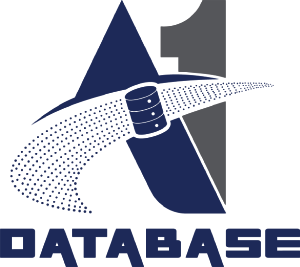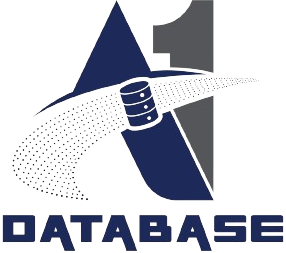The PDF format is established as a lasting element in the modern workplace. It has become a prevalent digital substitute for paper, encompassing a variety of significant business information.
What options exist for extracting data from PDF documents? The common initial reaction may be to manually re-enter the data, yet this method frequently fails for various reasons.
This article will address solutions for PDF data extraction, with a focus on PDF Parsers, and discuss strategies to eliminate manual data entry from your workflow.
How to extract data from a PDF

For those dealing with a few PDF documents, the manual re-keying of data can be an expedient option.
The procedure is quite simple: access each document, select the text you intend to extract, and copy and paste it into the appropriate location. This technique also applies to table data; by selecting the table with your mouse and pasting it into Excel, you can achieve acceptable outcomes in numerous cases.
Outsourcing data entry has emerged as a substantial sector within the business landscape. There exists a multitude of data entry service providers that one can engage. To provide swift and economical services, these firms typically hire extensive numbers of data entry clerks from low-income regions to manage the workload.
Furthermore, data entry providers utilize sophisticated technology to expedite the process, yet the core workflow remains largely unchanged: accessing each document, selecting the relevant text area, and entering the data into a database or spreadsheet.
What are the methods for automating data extraction from PDF documents?
There are numerous automated solutions available for PDF data extraction, ranging from basic OCR tools to advanced document processing and workflow automation platforms suitable for enterprise applications. Most of these systems adhere to a common workflow:
- Gather batches of sample documents to create training data.
- Train the system for each document type that requires processing.
- Implement a process to automatically collect documents, process them, and send out the extracted data.
The most sophisticated solutions utilize various techniques to train the data extraction system. A basic method is Zonal OCR, where users specify particular locations within the document through a point-and-click interface. More complex techniques involve the use of regular expressions and pattern recognition. After the initial training is completed, document data extraction systems deliver a quick, reliable, and secure way to convert PDF documents into structured data automatically. This approach is especially beneficial when managing numerous documents of the same category, such as invoices, purchase orders, and shipping notes, making a PDF parser an effective solution.
Why is it challenging to extract data from PDF files?
There are several reasons why extracting data from PDF can be challenging, ranging from technical issues to practical workflow obstacles.
For starters, a lot of PDF files are scanned images. While those documents are easily readable for humans, computers cannot understand the scanned image text without first applying a method called Optical Character Recognition (OCR).
Once your documents containing text data (not just images) go through an OCR PDF Scanner, it’s possible to copy and paste parts of the text manually. This method is tedious, error-prone, and not scalable. Opening each PDF document individually, locating the text you need, and then selecting and copying it to another software takes way too much time.
The case for extracting data from PDF documents
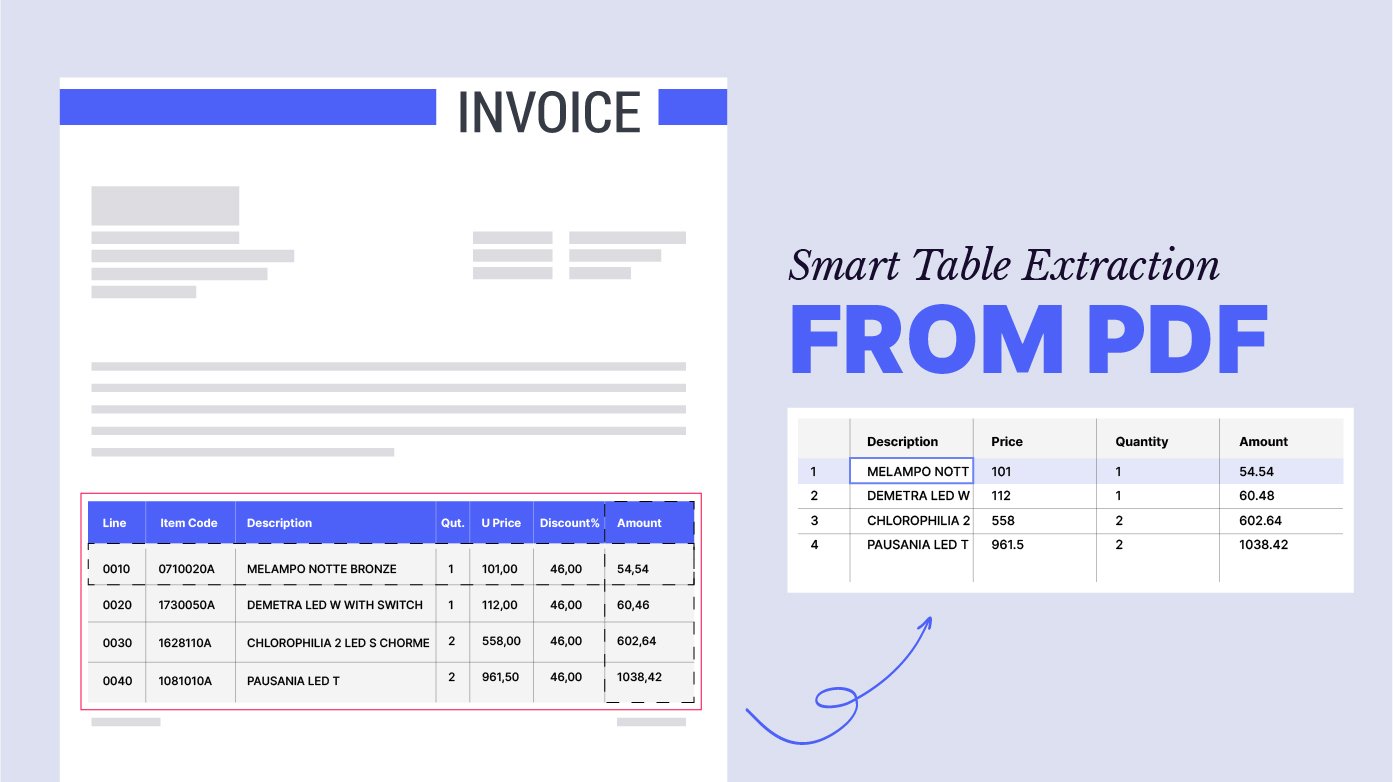
Since the PDF was first introduced in the early 1990s, the Portable Document Format (PDF) saw tremendous adoption rates and become omnipresent in today’s workplaces. PDF files are the go-to solution for exchanging business data internally and with trading partners. Some popular use-cases for PDF documents in fields like supply chain, procurement, and business administration are:
- Invoices
- Purchase Orders
- Shipping Notes
- Reports
- Presentations
- Price & Product Lists
- HR Forms
- And more.
All the document types previously mentioned share a common purpose: They facilitate the transfer of critical business information from one location to another.
While this is a positive aspect, it is important to note that PDF serves merely as a digital substitute for paper.
Consequently, the data contained within PDF documents is almost as difficult to access as information written on a physical sheet of paper. This limitation poses challenges when one needs to conveniently retrieve data stored within these documents, leading to inquiries such as how to convert data from PDF files into Excel format.
The typical response is to manually re-enter the data from PDF files or to utilize copy and paste functions. However, this manual data entry process is often labour-intensive, prone to errors, and can incur significant costs, making it an approach to be avoided. Below, we will explore various methods for extracting data from PDF files, but first, it is essential to understand the complexities involved in PDF data extraction.
What makes extracting data from PDF files challenging?
The extraction of data from PDF files can be fraught with challenges, arising from both technical and practical workflow factors.
One major issue is that a significant number of PDF documents are scanned images. While these images are readily understandable to humans, computers require Optical Character Recognition (OCR) to interpret the text contained within them. After the documents have been processed with an OCR PDF Scanner, it is possible to manually copy and paste text segments.
However, this process is tedious, prone to errors, and lacks scalability. The need to open each PDF file, search for the desired text, and then transfer it to another software application is an inefficient use of time.