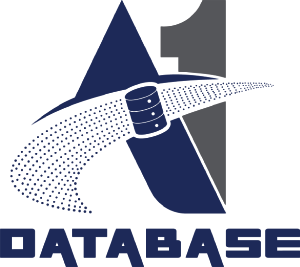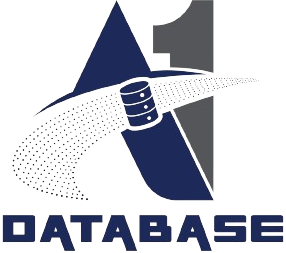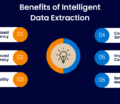- December 7, 2024
- by Admin
- Web Scraping
Data scraping, commonly referred to as web scraping, involves the extraction of information from a website and its subsequent importation into a spreadsheet or a local file on your computer. This method is recognized as one of the most effective means of obtaining data from the internet, and it can also facilitate the transfer of that data to another website. Typical applications of data scraping encompass:
The applications of data scraping are extensive and include:
- Conducting research for web content and business intelligence.
- Analyzing pricing for travel booking and price comparison websites.
- Identifying sales leads and performing market research by extracting information from public data sources such as Yell and Twitter.
- Transferring product data from an e-commerce platform to another online retailer, such as Google Shopping.
This list merely highlights a few of the many uses of data scraping, which proves beneficial in any scenario where data needs to be transferred from one location to another. The fundamental principles of data scraping are relatively straightforward to learn. Let us explore how to initiate a basic data scraping task using Excel.
Implementing dynamic web queries to scrape data in Microsoft Excel
Establishing a dynamic web query in Microsoft Excel is a straightforward and adaptable technique for data extraction, allowing you to create a data feed from one or more external websites directly into a spreadsheet.
You may view this informative tutorial video to understand the process of importing data from the web into Excel, or alternatively, refer to the written instructions provided below.
- To start, open a new workbook in Excel.
- Click on the cell designated for data import.
- Proceed to the ‘Data’ tab and choose ‘Get external data.’
- Click on the ‘From web’ icon.
- Pay attention to the small yellow arrows that appear at the top-left of the webpage and beside certain content.
- Paste the URL of the webpage from which you wish to import data into the address bar, ideally selecting a site that presents data in tables.
- Click ‘Go’ to continue.
- Click the yellow arrow next to the data you want to import and then select ‘Import.’
- An ‘Import data’ dialogue box will pop up.
- Click ‘OK’ or modify the cell selection if desired.
If you’ve followed these steps, you should now be able to see the data from the website set out in your spreadsheet.
One of the significant advantages of dynamic web queries is that they do not merely import data into your spreadsheet as a singular event; rather, they continuously supply data, ensuring that the spreadsheet is consistently updated with the most current information from the source website. This is the reason they are referred to as dynamic. To set the frequency of updates for your dynamic web query, navigate to ‘Data’, then ‘Properties’, and choose a refresh interval (“Refresh every X minute”).
Exploring Pros and Cons of Data Extraction Outsourcing
With the ongoing expansion of the marketplace, the outsourcing sector has emerged as a focal point in the global economy in recent years. Outsourcing has become a prominent term in the corporate landscape, attributed to its extensive benefits. Considering the outsourcing of data extraction services for business advancement may prove advantageous, yet being aware of its disadvantages is vital for making sound decisions. Since data extraction is instrumental in the management, storage, and analysis of data, it is pertinent to explore the pros and cons associated with outsourcing these services for businesses.
Outsourcing Data Extraction Pros
- Better Data Quality
- Access to Expertise and Latest Technology
- Strategic Work Approach
- Minimized Errors
- Cost Beneficial
- Quick Turnaround Time
- Focus on Core Business Operations
- Improved Productivity, Flexibility, and Scalability
- Streamlined Business Workflow
- Improved Decision Making
Outsourcing Data Extraction Cons
- Lack of Control
- Communication Issues
- Significant Impact on Company Culture
- Security Risk
- Less Employee Growth Opportunities
- Chances of Frauds/ False Alarm
- Inconsistency in Services
As compared to the cons, data extraction outsourcing pros are higher. However, to avoid these mentioned cons, businesses can make some thumb rule before partnering with any reliables, such as
- Better Company Research
- Company Agreement for the Deal
- Once or Twice Visit
- Constant Communication over calls
- Streamlining the Business Requirement
These factors can protect businesses from falling under the trap and get a reliable team.
Conclusion
The trend of outsourcing has captured considerable interest, leading numerous businesses, regardless of size, to explore this option, particularly in data extraction. Unique data is a distinguished data extraction provider based in India, with over 14 years of experience spanning multiple business domains. Our cost-effective solutions and professional team are committed to delivering superior results while ensuring accuracy, efficiency, and data protection.